CodeScene ACE, AI-refactoring agent
Add-onAuto-refactor in your IDE to automatically fix technical debt and prevent it from entering your codebase with CodeScene ACE.
Essential insights into code health. Manage technical debt, ship faster, and prevent knowledge loss.
Per active author/month
Billed yearly
Most popular
A complete 360º view of development. Align teams, speed delivery, and show engineering’s business impact.
Per active author/month
Billed yearly
Everything in Standard, plus:
Scale across teams and codebases. Tailored onboarding, priority support, dedicated success manager.
“CodeScene identifies and prioritizes the biggest bottlenecks in our projects, highlighting code improvements that have the greatest impact on development and maintenance.”
“We improved developer productivity by 45% in just 3 months across large codebases, leading to fewer defects and faster delivery.”
“CodeScene has helped us find ways to improve the productivity of our development teams and measure our success. Ultimately improving how quickly we can deliver value to the business.”
“We reduced our unplanned work by 82% over a twelve-month period.”
“No tools on the market could help us tackle technical debt in a data driven way - until we came across CodeScene.”
“Traditional tools like SonarQube flagged issues but failed to prioritize improvements by business impact.”
“Accelerating knowledge transition by 30-40% through rich developer insights produced by CodeScene on multiple engagements.”
“We are prioritizing technical debt as part of our "Techxellence" initiative, recognizing its impact across the entire organization. As part of our OKRs, we use CodeScene’s Code Health metric to measure and manage technical debt.”
“CodeScene visualizes and captures the core problems, in a perfectly elegant and simple way. It removes all the fuss that you don’t really need. It explains and educates at the same time.”
“We're working with a project that's been around for a solid 15 years. Back in its early days, tight deadlines led to a few shortcuts in the code. Thanks to CodeScene, we can now sift through that technical debt, pinpointing exactly where to channel our efforts for the most impactful improvements.”
“With CodeScene we'll be able to see where we benefit the most from reducing technical debt. It helps us find code health issues early and fast during development. ”
“From an engineering perspective, we can help identify team productivity bottlenecks and areas most expensive to maintain, support onboarding with knowledge maps of a system or domain, assist with off boarding by identifying the areas in need of knowledge transfer, help to maintain standards and more. ”
“It is very hard to change code already running in production compared to changing it before it is merged into master. CodeScene informs our developers about undesired parts of the new code – and the recommendations are mostly met.”
“For me, the most impressive and most helpful thing with CodeScene is that we were able to get to high code quality without having to do any major rewrites or replace team members. We achieved this just by adapting to CodeScene's rules. So over time, using CodeScene resulted in very big and positive outcomes for our organization, which is a huge win for our team and makes me as CTO, very happy.”
“Having the ability for developers to check the code health score right at the time of writing the code within the IDE is extremely helpful. This shift left approach helps avoid file level issues from getting committed in the first place and drastically reduces the time it takes to review the pull requests and then action on it to remediate the issues by each developer. This is an absolute must for all teams to have as part of their software development lifecycle.”
“As a non-developer working in a software development company, one of my jobs is to protect developers' time when possible. CodeScene lets me interrogate code and discover entry points for the developers to perform more in-depth code reviews.I also like that I can show progress even our least technical stakeholders can understand with the streamlined visuals CodeScene creates.”
“Opening the tool for the first time was a truly exciting experience, and the more I learned, the more excited and empowered I got. This not only improved quality but helped make sure we were focused on the most refactoring value.”
CodeScene is free for open source — explore code health, uncover technical debt, and gain insights that improve your codebase over time.
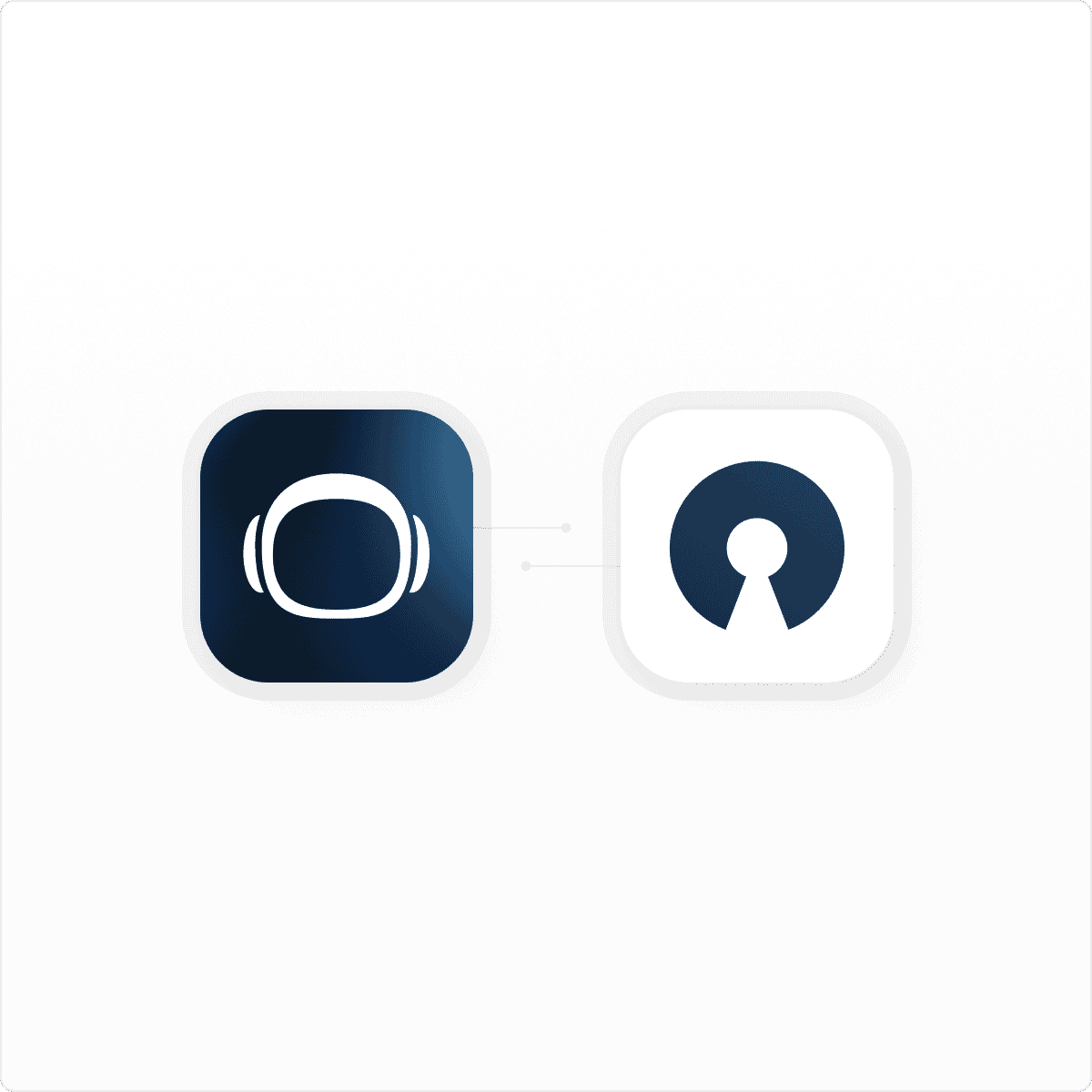
Can't find the answer here? Contact Sales
CodeScene is free for open-source projects. We also have a set of paid plans so that you can tailor CodeScene to your needs or analyze private repositories. This allows larger organizations to benefit from advanced analyses like CodeScene's cost metrics and delivery performance measures. We have a free trial so you can evaluate CodeScene before starting a plan.
CodeScene’s license is based on the number of active authors. An active author is anyone who has committed code over the past three months to the codebases you want to analyse. This time period is a sliding window that always starts at the date of the most recent commit in your repositories. Each author is only counted once. That is, if you analyse multiple codebases, the same persons only count once no matter how many projects they contribute to. Historic authors are free. People who haven’t committed code within the last three months are included for free and don’t add to the license fee.
In all major aspects they are the same product but it makes it possible for you to integrate and use CodeScene no matter if your current tooling and handling of your source code is cloud based or running on private servers.
Cancellations can be done according to our terms which is 30 days before the end of the yearly subscription period. Monthly subscriptions can be cancelled at any time and will take effect the day after the last day of the current subscription period.
During the Free Trial period, you get access to all the features in the plan of your choice. When you start your trial you choose if you want to try the Standard or the Pro plan.
We accept all major credit cards and offer invoicing for enterprise customers.
There’s no limit on the number of active authors. The total cost of using CodeScene is based on how many active authors you have. The number of users that can login and use any of the CodeScene features, such as the automatic pull request reviews, are unlimited.
It’s easy. You purchase CodeScene at our website, see pricing. Choose between our On-Prem or cloud solution, add the amount of active authors you have, press purchase and follow payment instructions. Three clicks later you are done.
Do you want to scale up with more active authors?
For On-Prem just go to your personal site in our customer portal and upgrade the subscription. If you are running our Cloud version, just login to your CodeScene cloud, find your price plan, change to the new subscription. Scale up or down. Your choice.
Analyze code history team dynamics, and knowledge distribution to identify critical hotspots, quantify improvements in dollars, and know exactly which files to prioritize first.