Use cases
Improve code coverage where it matters the most
CodeScene's code coverage feature offers more than standard code coverage analysis. It combines coverage metrics to identify and mitigate high-risk areas by integrating with CodeScene analytics and metrics. Plus, it evaluates the sufficiency of coverage for planned refactoring efforts.
Empowering the world’s top engineering teams
See coverage where it matters most
Visualize code coverage with context
Code coverage is a set of metrics that indicate the extent to which your source code is executed by automated tests. There is no universally "good" coverage score; the ideal level of coverage depends on the context.
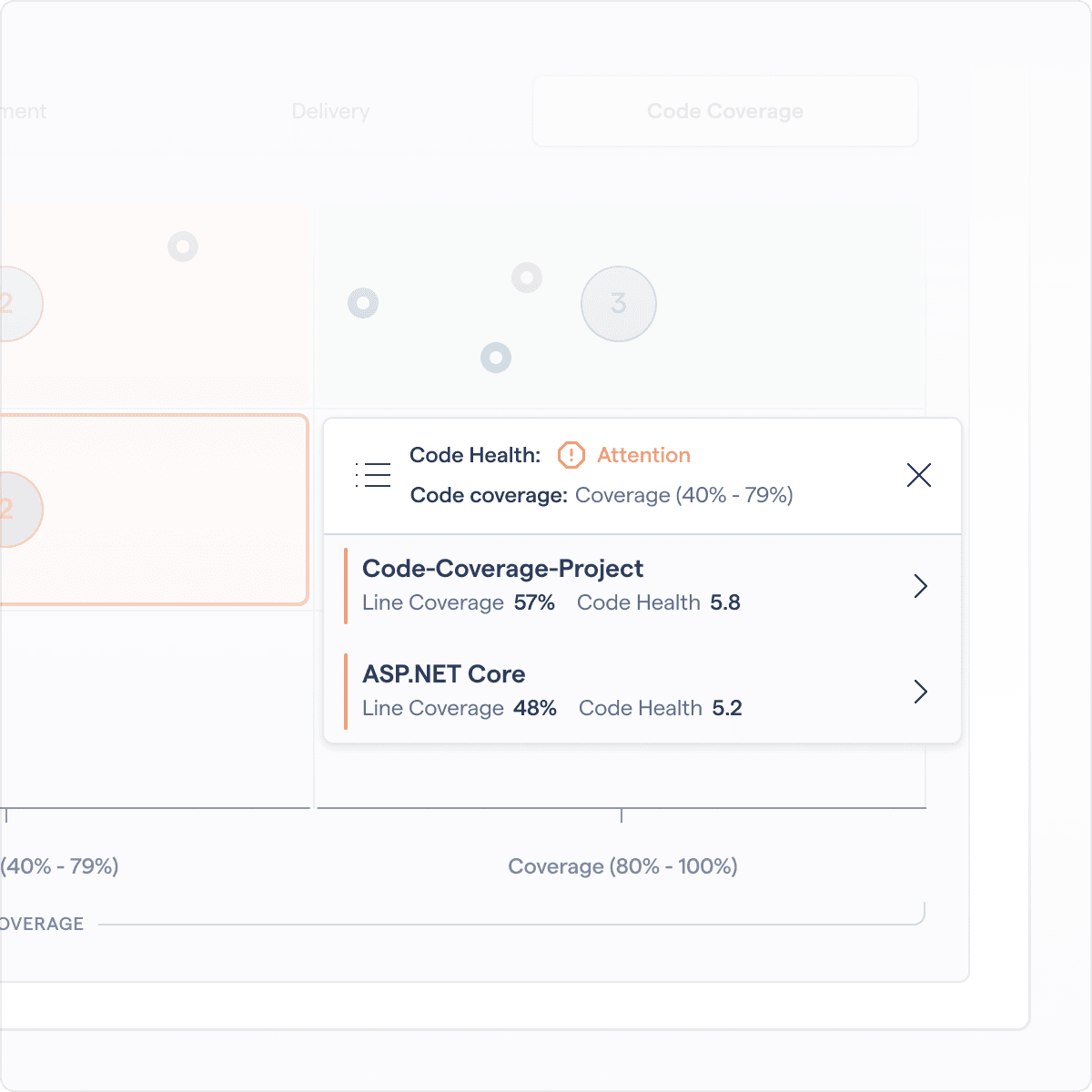
Software Portfolio
Code coverage across all projects
Get a comprehensive overview of code coverage across all your projects in one place with Software Portfolio. Monitor and compare the code coverage of your entire codebase, identify trends, spot potential issues, and ensure consistent quality across your projects.
Whether you’re managing multiple teams or just want a high-level view, the Software Portfolio keeps you informed and in control.
Coverage that targets risk
Improve code coverage in high-risk areas
Hotspots—frequently changed, high-risk files—are more prone to bugs. CodeScene’s Hotspot code coverage guides you to improve coverage in these critical areas, supporting safer refactoring and smarter testing priorities.

Mitigate risks
Identify feature areas with low coverage before planning refactoring tasks. For example, refactoring a complex hotspot that doesn't have adequate test coverage would be high risk.
Detect deeper issues
CodeScene lets you combine your views to identify hotspots that have low code coverage, low CodeHealth™, and many defects. That way, you can communicate the needs for pro-active improvements.
Explore by project or organization
Quickly see if a project has decreased in code coverage and, if so, find out why and how to address it. Also follow progress on organizational level in conjunction with CodeHealth™ metrics.
Smarter code coverage, driven by context
How our code coverage metric differs?
CodeScene goes beyond raw percentages—by combining coverage with Hotspots, refactoring targets, and risk metrics, you’ll know exactly where coverage matters most.
Improve Hotspot Code Coverage
Through the concept of Hotspots, improve and explore code coverage where it matters most - in your code's hotspots: the most frequently changed modules.
Highlighted Code Coverage improvements
Integrate CodeScene insights on high-risk code, high frequency of changes, and your team's knowledge. CodeScene will highlight areas where to enhance your code coverage.
Combine with Refactoring Targets
Integrate Code Coverage metrics to decrease risks when performing refactoring to decrease technical debt using CodeScene.
Support across multiple tools and formats
Get Code Coverage tracking for Cobertura XML Format, LCov/GCov Format, Clover XML Format, JaCoCo Format, OpenCover Format, BullsEye, Ncover.
Coverage meets CodeHealth™
Combine code coverage with CodeScene's core KPIs
Combined with CodeHealth™ metrics, you'll quickly identify high-risk files with low health, high development activity and low coverage.
See Code Coverage by Team and Component
CodeScene links code coverage to your architecture and team boundaries, helping you identify critical gaps in test coverage. Gain actionable insights into which areas or teams need new or improved unit tests.
Meet test goals with project overview
Meet your team's test goals for code coverage. Identify projects that have decreased in meeting the goals, simply assign tasks to developers to create or improve tests.
Determine release readiness
Use visualizations to determine the risk associated with the release. With coverage scores, help the team to make informed decisions about whether additional testing is needed or if the product can be released.
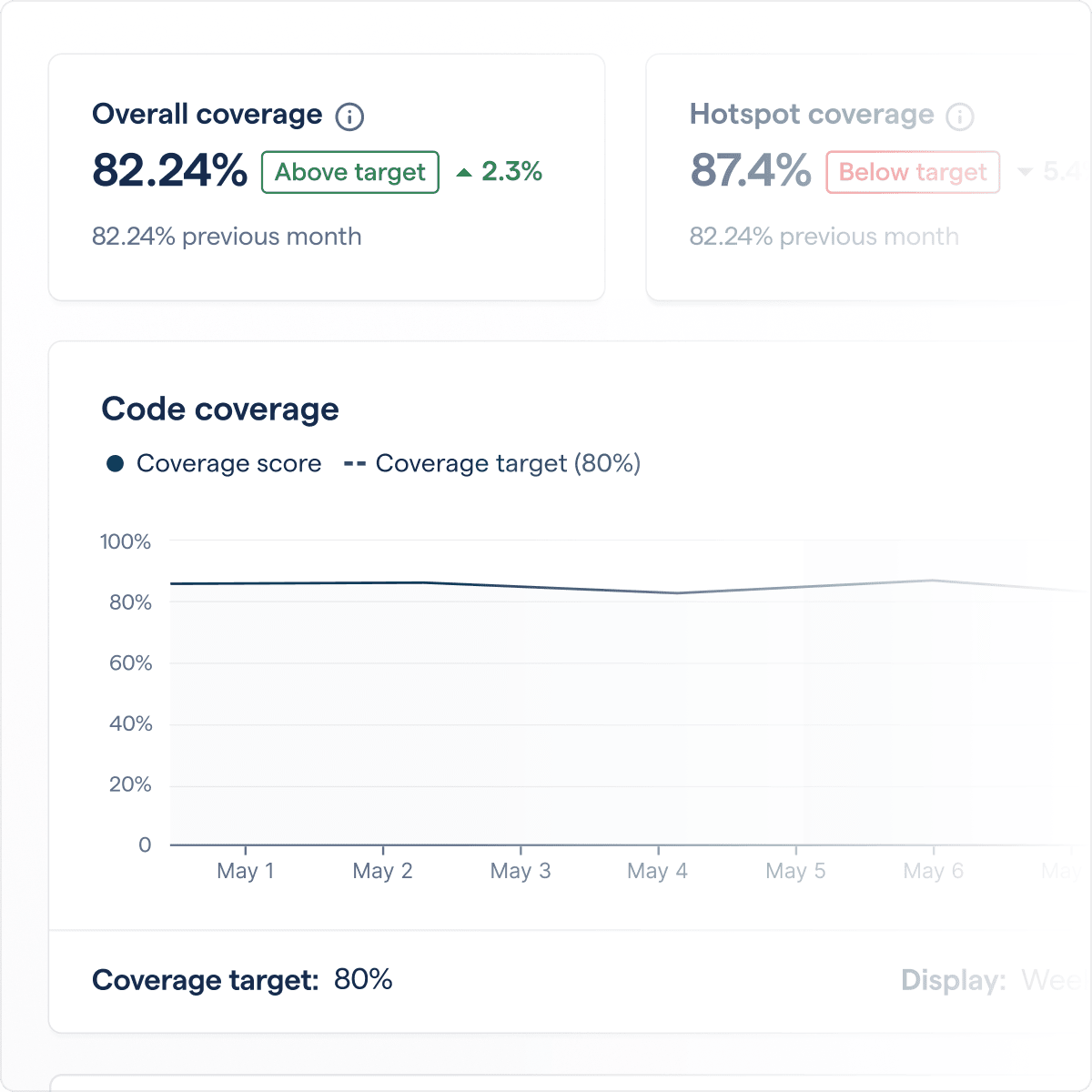
Trends & KPIs
Stay on top of coverage performance
Track code coverage trends and key KPIs—like code coverage and Hotspot code coverage—to identify areas for improvement and ensure your testing efforts align with quality standards.
Coming soon
More powerful features
Here’s a sneak peek at some exciting new capabilities we’re working on to make your experience even better.
Set customized targets
Define your own code coverage targets and assign tasks to developers to create or improve tests. CodeScene will help you monitor progress, and spot areas that aren't meeting set targets.
Coverage gates in your Pull Requests
Receive immediate feedback on whether new changes meet the required coverage standards. Set up quality gates to enforce your coverage standards, and find high-risk areas.
Start improving your code coverage
Gain full visibility into your code coverage with CodeScene’s smart insights as you understand what’s tested, what’s not, and where it matters most.