Product
Seamless integrations for faster development and stronger teams
From automating code reviews to AI-driven refactoring, CodeScene connects effortlessly with your existing tools and fits right into your development ecosystem.
Code Health feedback, built into your workflow
Built for developers, loved by developers
CodeScene works with major cloud DevOps platforms and CI/CD tools, helping you catch issues early and maintain high-quality code.
Avoid technical debt accumulation
Automated code reviews
CodeScene’s Pull/Merge Request integration offers an automated Code Health review, ensuring all new and modified code meets your quality standards. This simplifies your team’s code review process, improves the maintainability of the code and aligns with organizational goals.
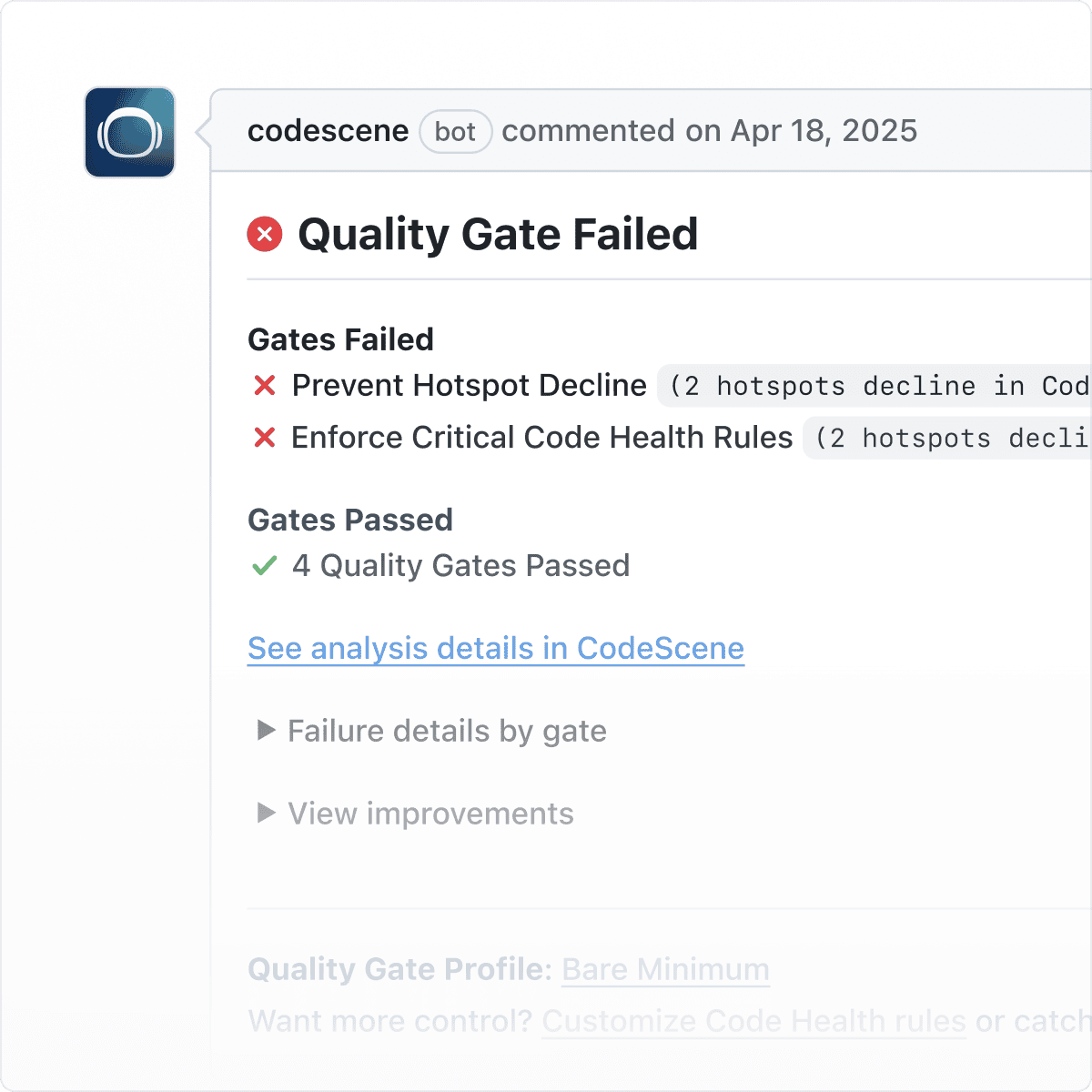
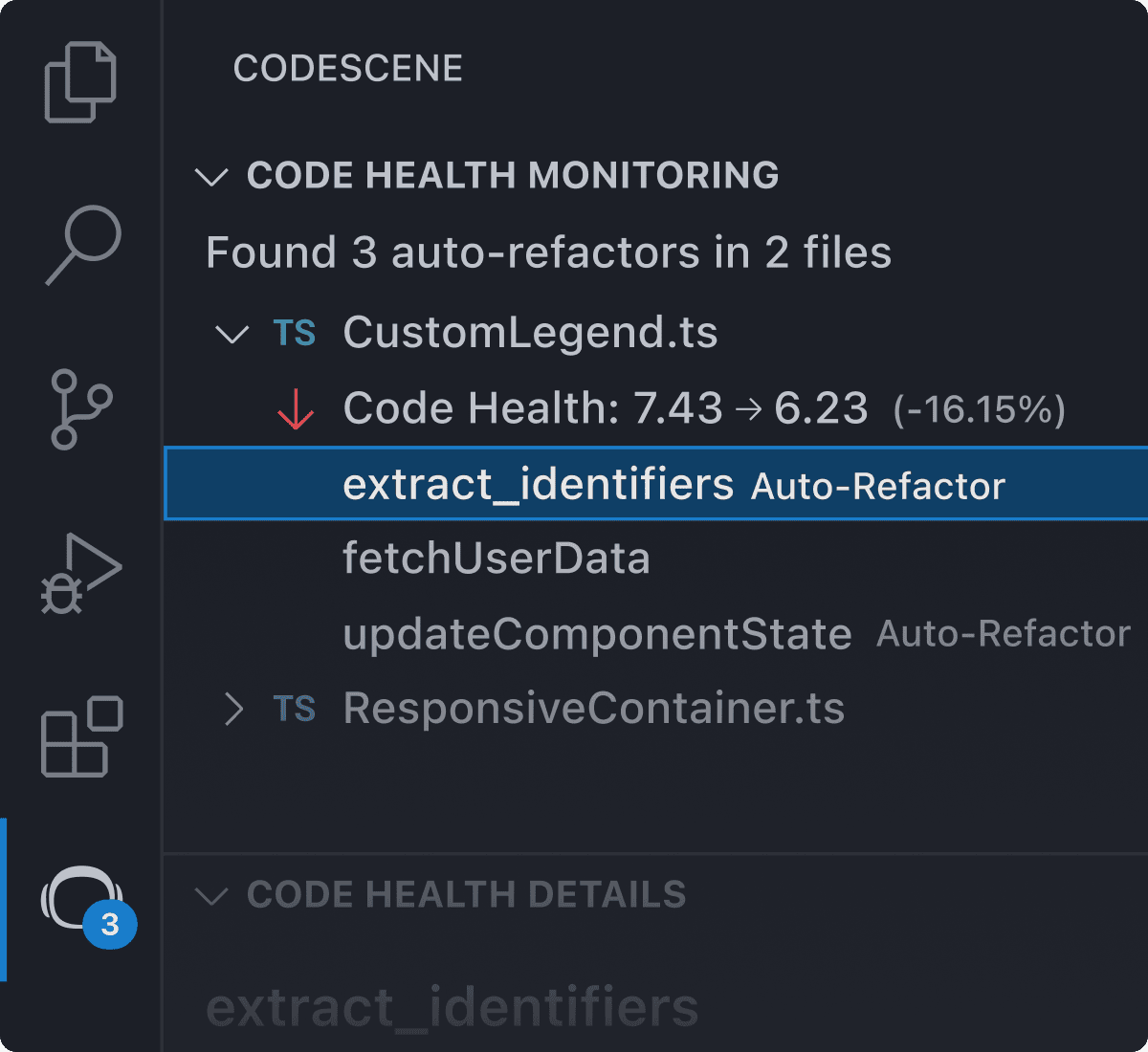
CodeHealth™ feedback across your entire workflow
IDE extension
CodeScene in the IDE helps you write healthy code from the start, and acts as local quality gate.
Get real-time feedback on code health with actionable insights. Detect 25+ code smells locally, across 30+ languages and ensure only clean, maintainable code gets pushed.
For trunk-based teams
CLI tool
Perform local quality checks on unstaged changes, automate Git hook checks to push clean PRs/Merge requests, and integrate with code editors and CI/CD pipelines for trunk-based development teams.
.png?width=1200&height=1100&name=feature-cli-tool%20(1).png)
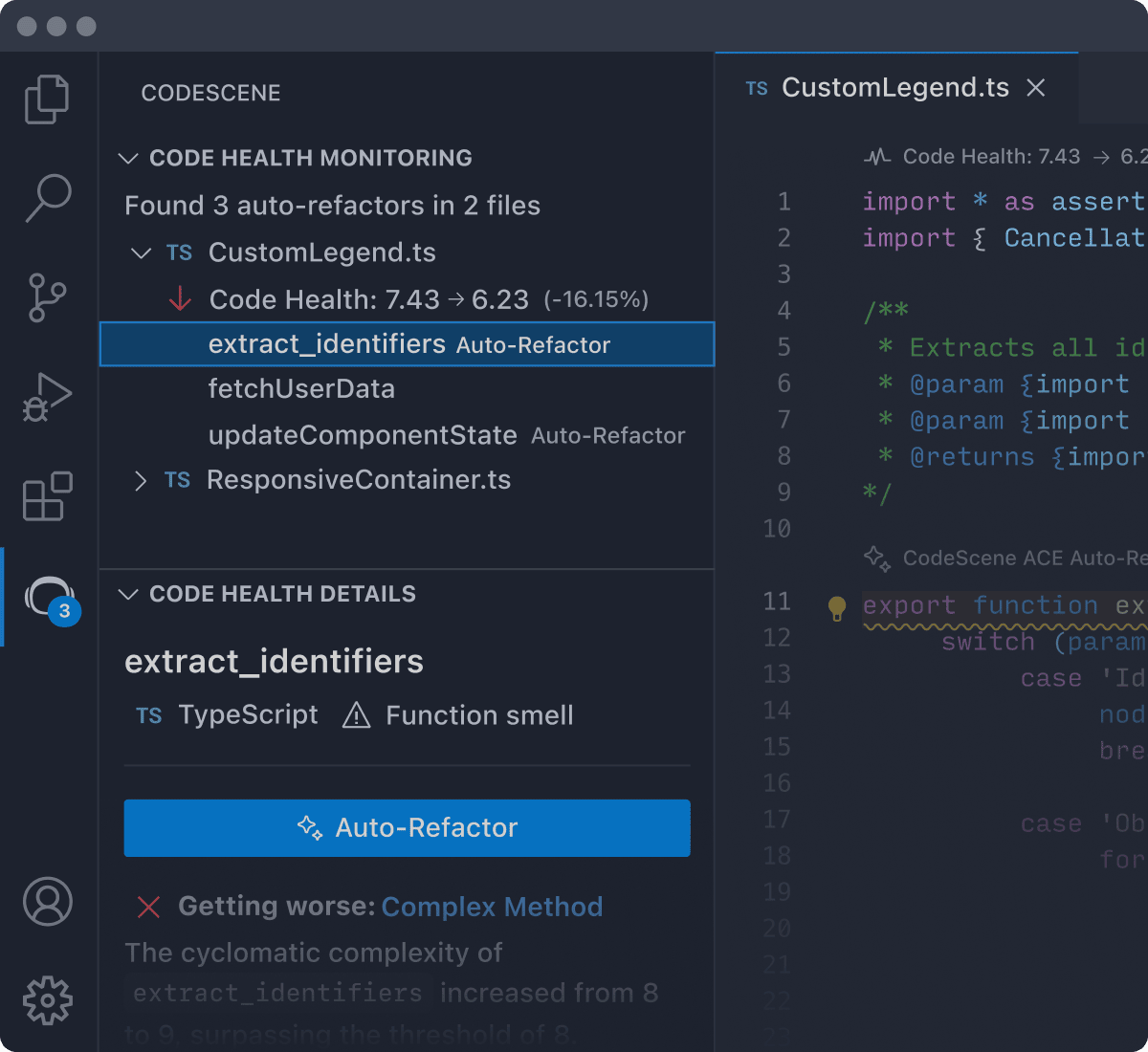
Refactoring in your IDE
AI-powered refactoring
Whether written or AI-generated, only merge clean, maintainable code without breaking your flow. Automatically refactor with CodeScene ACE while the logic is fresh in your mind and prevent technical debt.
Streamline workflows, automate reporting
Turn insights into action and track costs
Integrate with issue trackers, alerts, and REST API to streamline workflows, automate insights, and stay ahead of technical debt.
Costs and issue trackers
Integrate CodeScene with tools like Jira to track cost per hotspot, compare planned vs. unplanned work, and measure defect time. Use data-driven insights to guide rework and communicate technical debt.
Alerts and warnings
Integrate with Slack for Alerts and Warning Notifications. Receive a notification when a CodeScene analysis is run. Receive and act upon alerts and warnings. Sharing critical information with the whole team.
Rest API
Seamlessly integrate code insights into your existing workflows, automate reporting, and customize analysis to fit your team’s needs.
Identify and quantify high-risk technical debt
Identify high-risk technical debt and quantify its impact on development speed and business goals. Link tech debt to delivery performance, justifying reduction efforts to your stakeholders.