
Quality checks in your IDE
Guardrails for AI Generated Code
Quality check AI-generated code from Copilot, Windsurf, Cursor AI and other AI-coding assistants with our IDE extension. Catch code smells in real time and only ship clean, maintainable code.
Empowering the world’s top engineering teams
AI meets quality
How it works
From AI-generated code to production — CodeScene's quality gates ensure only healthy, maintainable code enters your codebase.
Risks in generative code
The challenges with just accepting AI generated code
Generated code that looked correct, but wasn’t
AI-generated code may contain bugs and errors, especially when the codebase is complex or the prompt is unclear.
Adding technical debt
Overly complex or poorly written code can contribute to technical debt, making it harder to maintain and evolve the software
Limited context awareness
AI can miss the broader project context or subtle business logic, which may result in inaccurate or inappropriate code changes.
Keep AI code clean
Review AI-produced code with CodeScene's IDE Extension
Cursor, Copilot and Windsurf generate code, we make sure it's maintainable and healthy.
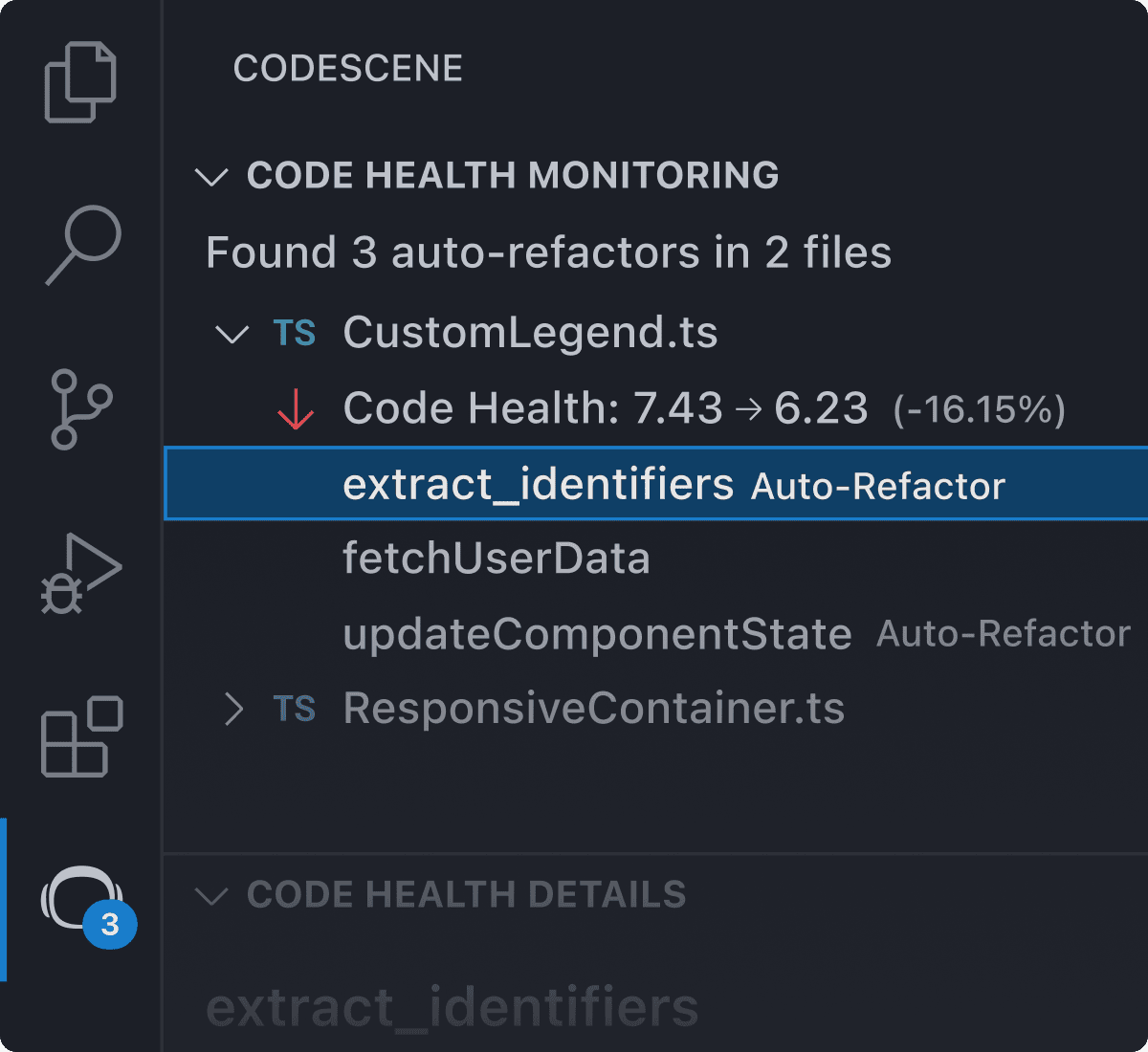
Step 1
Download the IDE extension
Get started by installing CodeScene’s IDE extension. Once activated, it monitors the code quality of any modified file in real-time.
Step 2
Validate AI code in real-time
The CodeHealth™ Monitor detects 25+ code smells like complex methods and God functions. If AI- or handwritten code introduces issues, the monitor flags them instantly, before the code is merged.
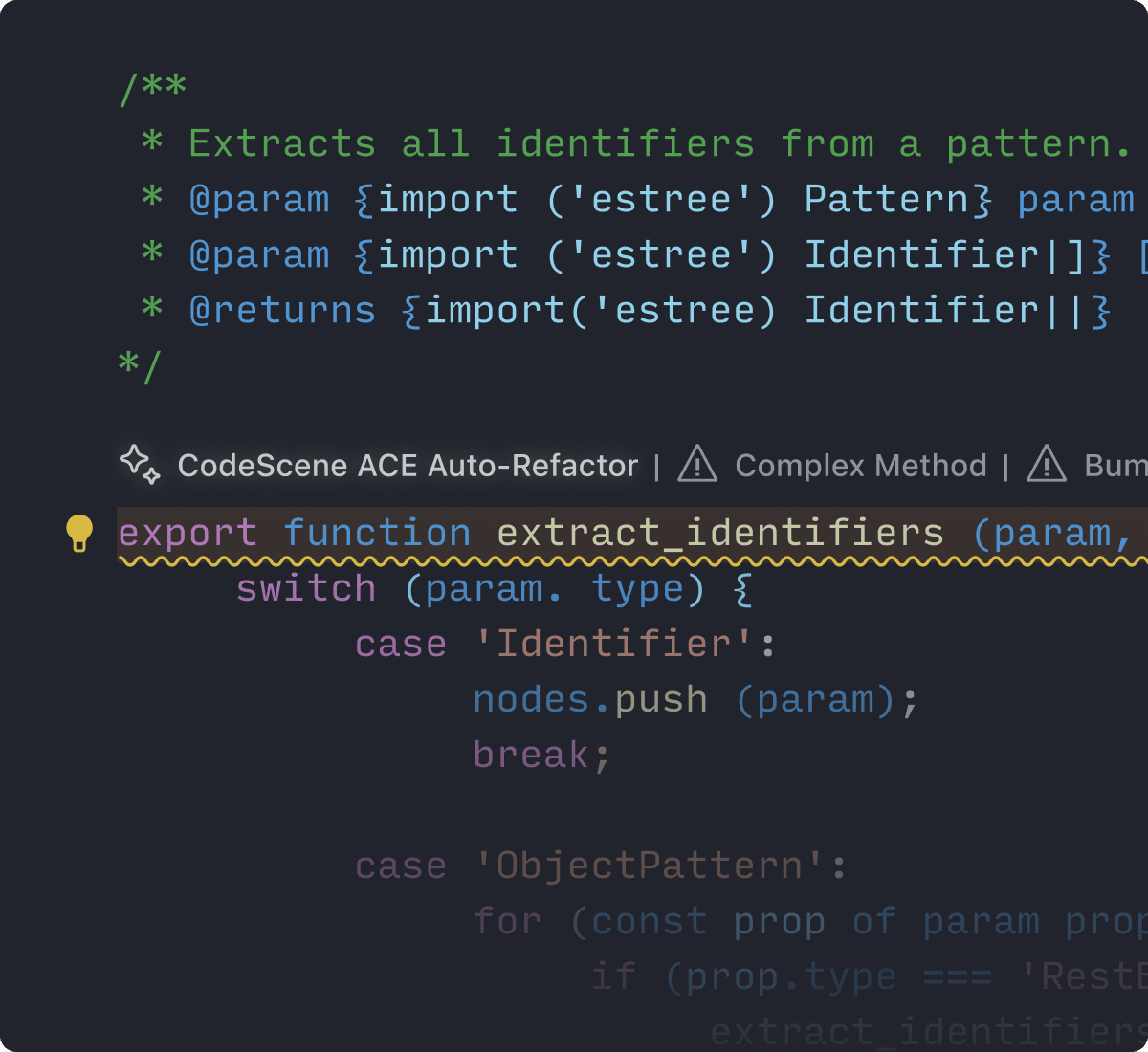
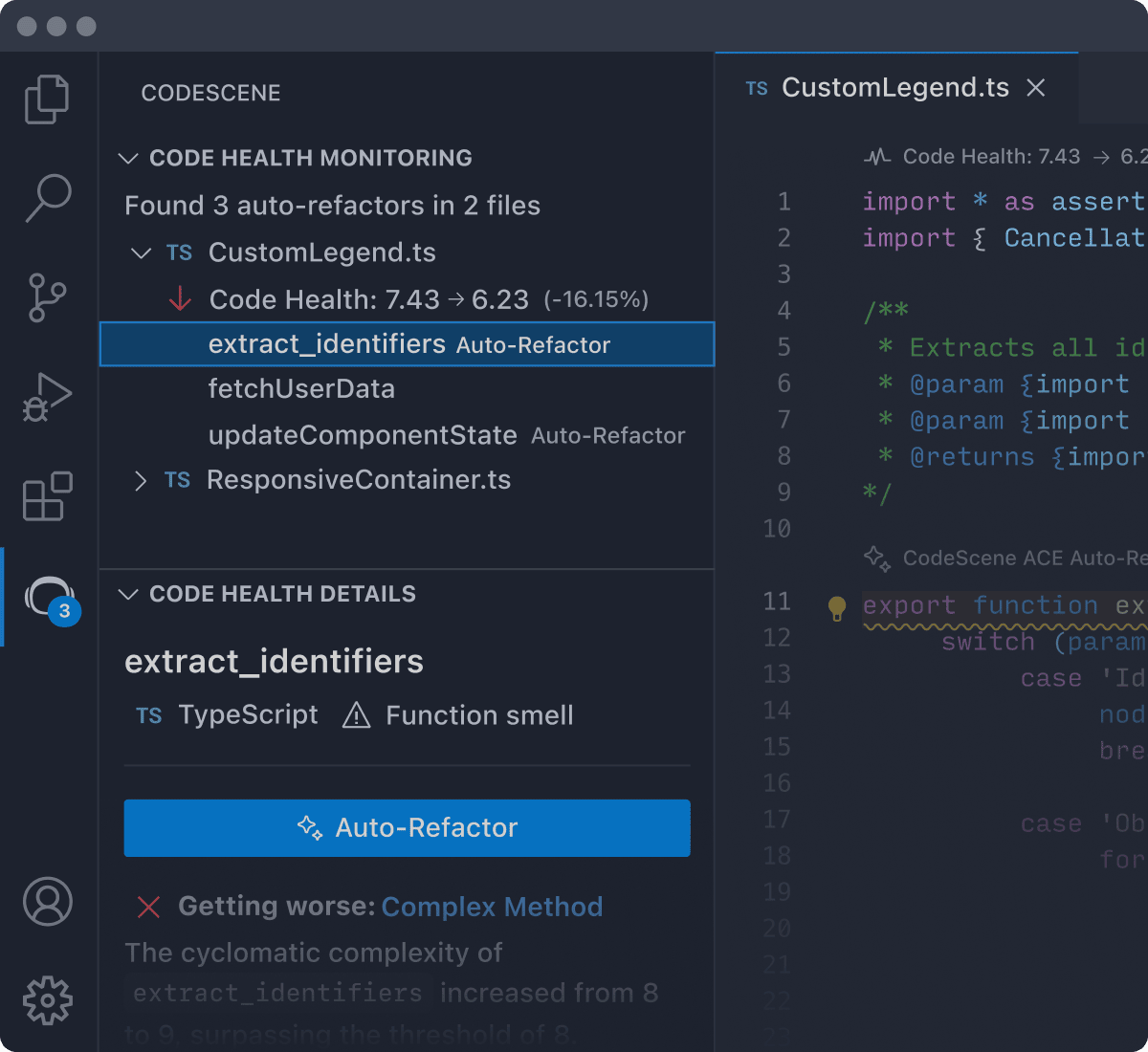
Step 3
Fix code smells with auto-refactoring
When a code smell is introduced, our AI-powered refactoring add-on is designed to safely refactor code health issues, without any major rewrites required. Correct the AI-generated code and push to production.
Prevent code health from declining
Enforce AI code quality in rest of your workflow
Automated code reviews
Enable quality gates for your PRs
CodeScene’s Pull/Merge Request integration offers automated Code Health reviews, ensuring all new and modified code meets your team's quality standards. Seamless integration with GitHub, GitLab, Bitbucket, Azure Repos, and on-prem Gerrit.
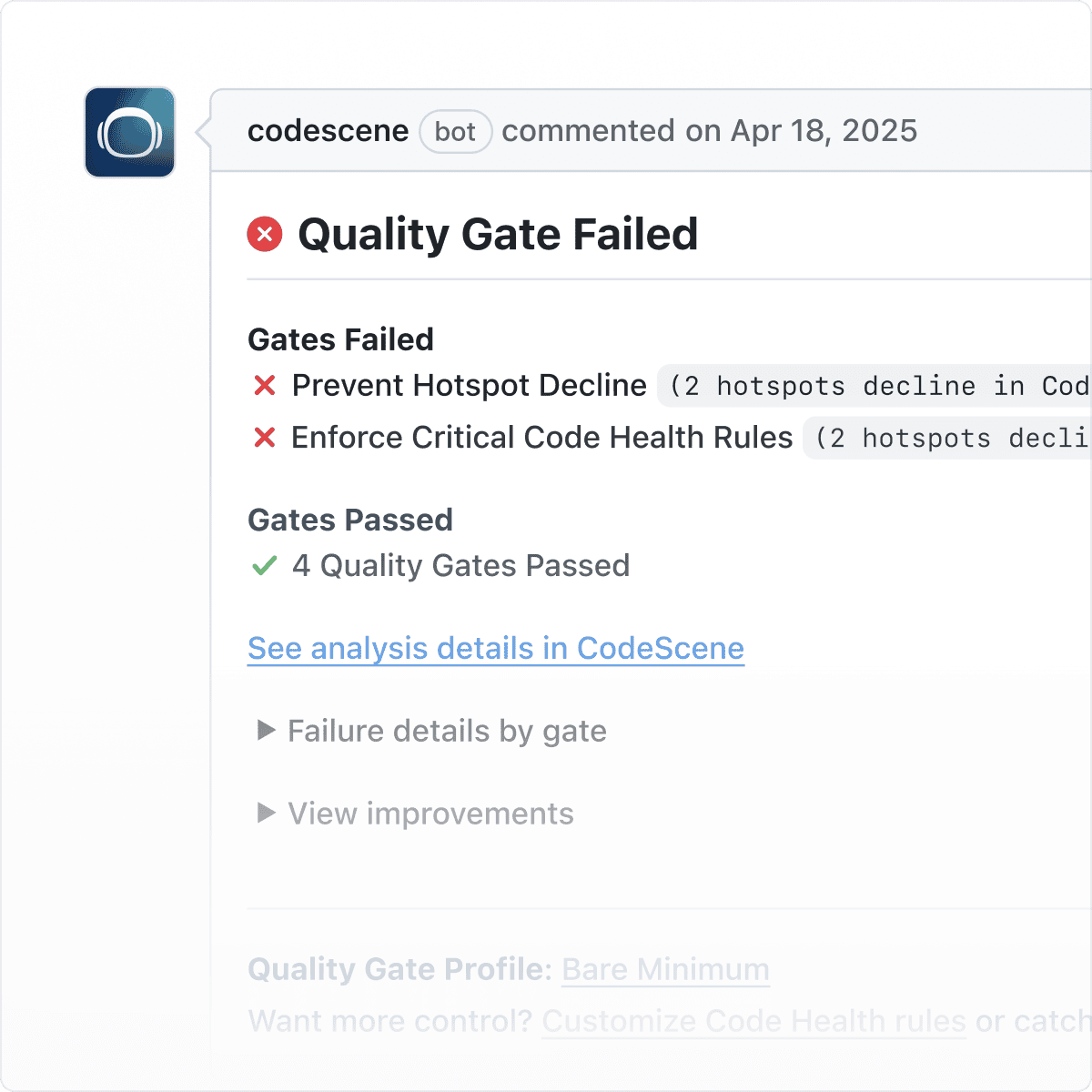
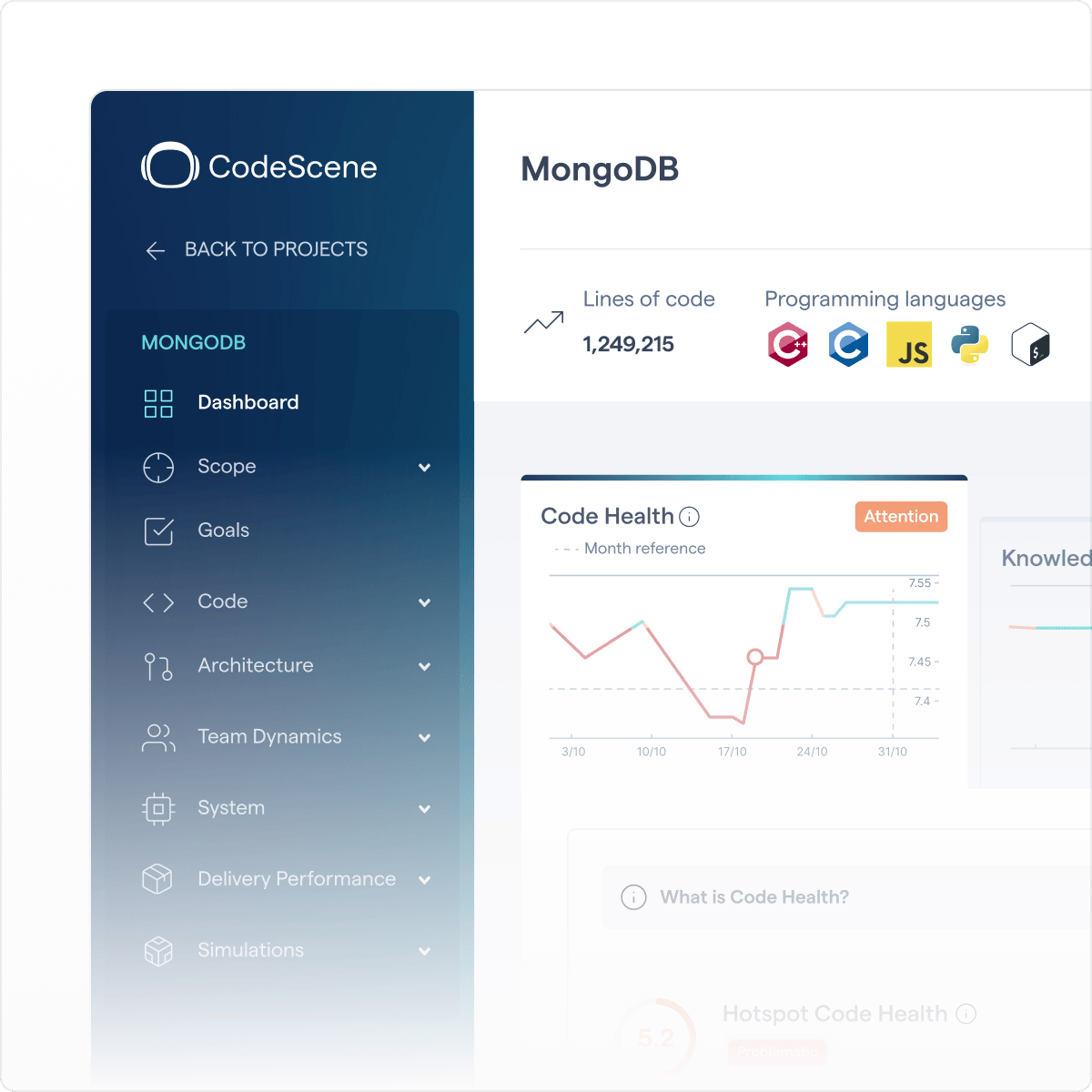
Prevent tech debt
Monitor and prevent AI-generated tech debt
Without proper safeguards, AI coding assistants can generate technical debt faster than ever. In fact, Forrester research predicts rapid increase due to AI's growth.
Industry-leading CodeHealth™ KPI
Why trust Code Health Metric?
Trust the research. CodeScene’s tools are built on the proven Code Health Metric, delivering 2x faster development, 15x fewer bugs, and up to 10x better delivery accuracy with healthy code.
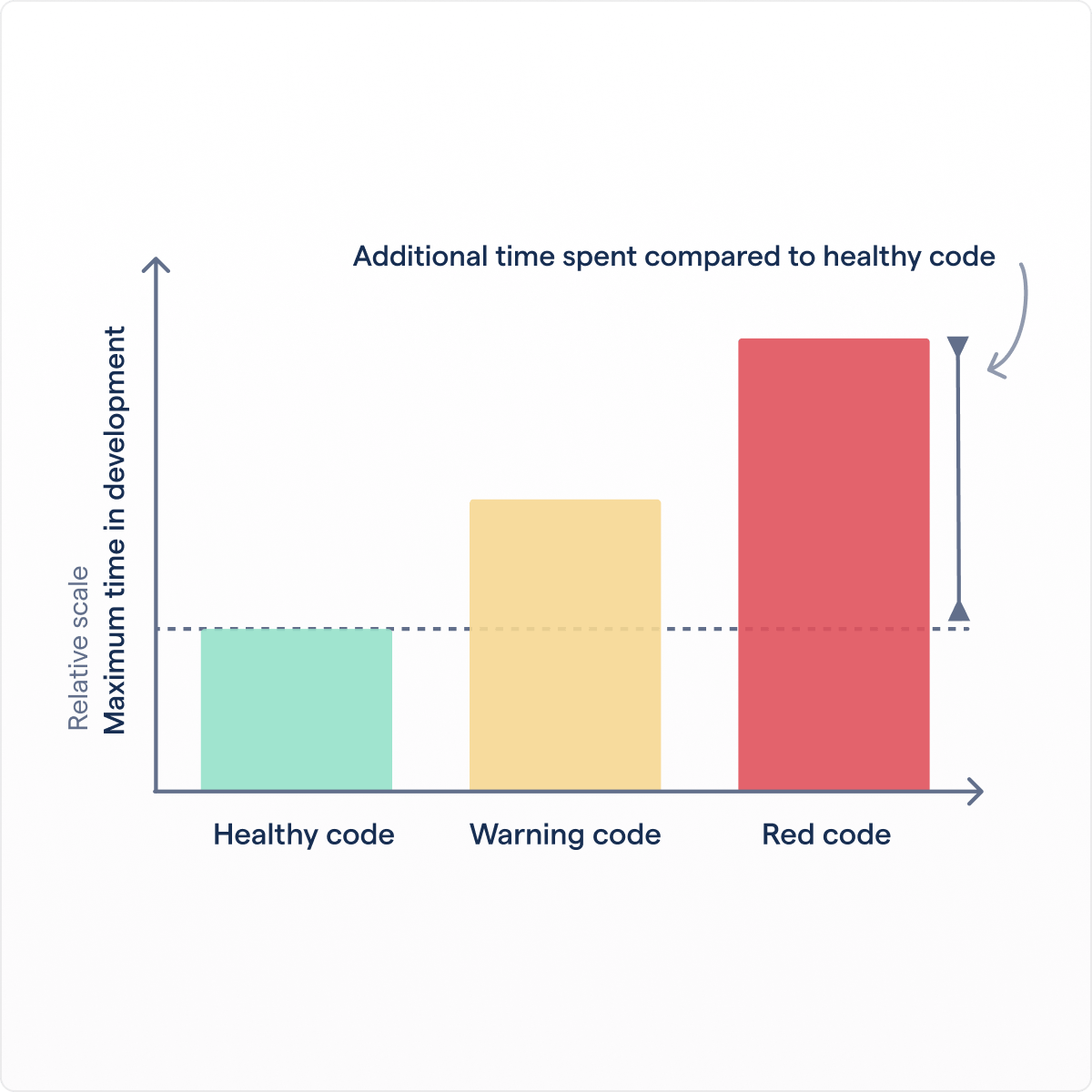
Works where you code
IDEs supported
CodeScene’s IDE extension integrates with popular IDEs used by development teams today, with more options on the way.
Testimonials
Real results from real customers


Explaining technical debt is very frustrating, and not having metrics or data to refer to is even worse. CodeScene solves this in a very elegant way by visualizing the problems, costs and risks but also offering solutions - in so many ways, not just technical debt.



I also like that I can show progress even our least technical stakeholders can understand with the streamlined visuals CodeScene creates.

Frequently asked questions
Can't find the answer here? Contact our support team
How do I activate AI Guardrails within my IDE?
Download CodeScene’s IDE extension from the JetBrains or VS Code marketplace, connect to your repository. The extension monitors the code quality of any modified file in real-time.
Your guardrails are now active. If AI-generated code introduces a code smell, the Code Health monitor kicks in with a warning and a fix recommendation.
You can ask your AI assistant to correct the issue, fix it yourself, or if you’ve enabled our AI refactoring add-on ACE, you can automatically refactor the code before merging by accepting the refactoring suggestion.
How do I use the IDE extension together with Github Copilot, Cursor AI and other AI-coding assistants?
Yes, absolutely. CodeScene's IDE extension works side by side with your favorite AI-coding assistant. CodeScene's IDE extension works on top of tools like Github Copilot or Cursor AI. Any code smells introduced by AI-generated code will be detected immediately.
Is my code safe?
We follow strict data protection regulations and are ISO/IEC 27001 certified, the international standard for information security. Read more
Does CodeScene ACE (AI-powered refactoring add-on) store any data?
Your code is your company's intellectual property, and CodeScene ACE (our AI-refactoring add-on) ensures it is never used as AI training data or stored. Read more here
Is the IDE extension free?
Download freemium and upgrade as you go for certain functionalities.
How many code quality issues can the extension detect?
The extension can detect more than 25+ different code smells. Read more about our Code Health™ Metric
Why should I trust your Code Health measurements?
Trust the research. Every tool at CodeScene is built on the research-grounded Code Health Metric. Start by reading Code Red: The Business Impact of Code Quality
Why should I trust the refactoring suggestions made by CodeScene ACE?
CodeScene ACE is also based on research. All refactoring suggestions are fact-validated and semantically improve the code without breaking it. Read Refactoring vs. Refuctoring: Advancing the state of AI-automated code improvements
What languages does the IDE extension support?
CodeScene’s IDE extension supports 30+ major programming languages — see the full list. AI-powered refactoring is currently available for Java, JavaScript, TypeScript, JavaScript React, and TypeScript React.
Ready to safeguard AI generated code?
Prevent AI-generated technical debt and other code quality issues with local quality gates in your IDE.



